Why should I register for a CRA My Account Online?
There are many benefits to registering a CRA My Account online. With this, you will be able to view your Notice of Assessments, employment and other T-slips, RRSP deduction limits and account balances online. You can even make changes to past tax returns and view all your latest notices and letters from the CRA.
What do I need to register?
Registering for a CRA My Account is fairly straightforward. You will need the following information with you to begin:
1) Your full legal name
2) Date of Birth
3) Postal Code
4) Social Insurance Number
5) Your last two tax returns
Once you have everything ready, click on this link to start registering. There are three options to registering for a CRA account. We will detail the steps to register with Option Two on the page.
Step 1: Scroll down until you see Option 2. Click on CRA Register.
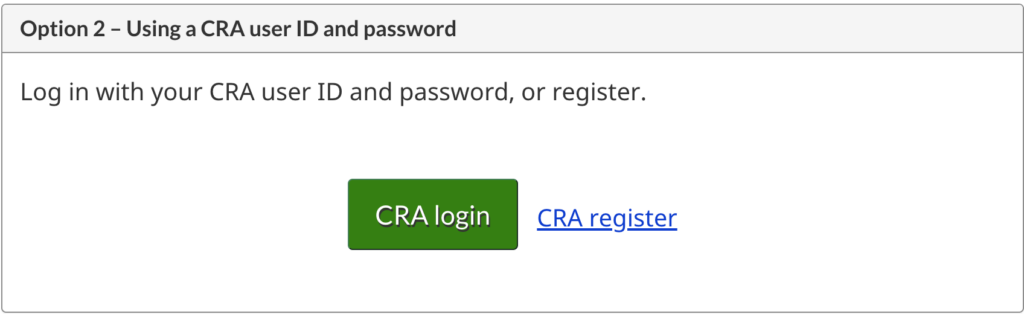
Step 2: Enter your Social Insurance Number.
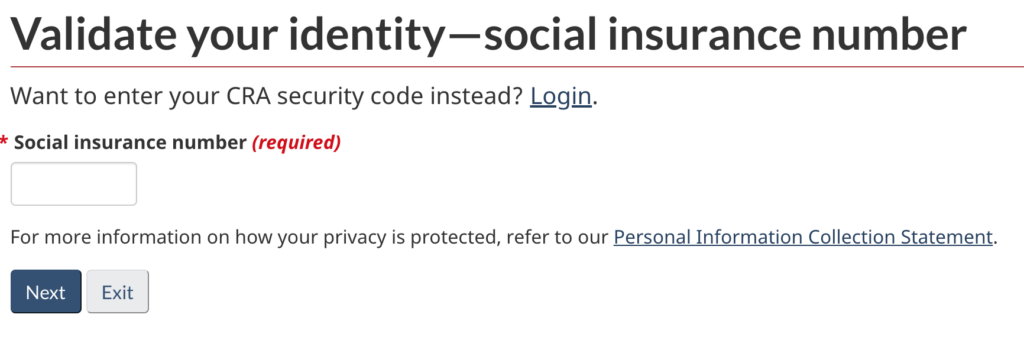
Step 3: Enter your postal code, date of birth, and tax information from your return.
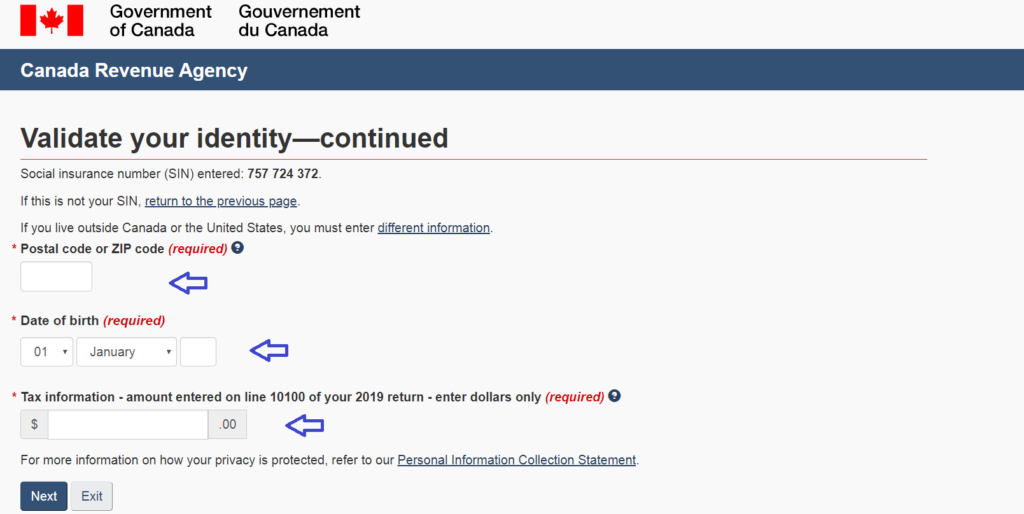
Step 4: The CRA will mail you an access code within 10 days.
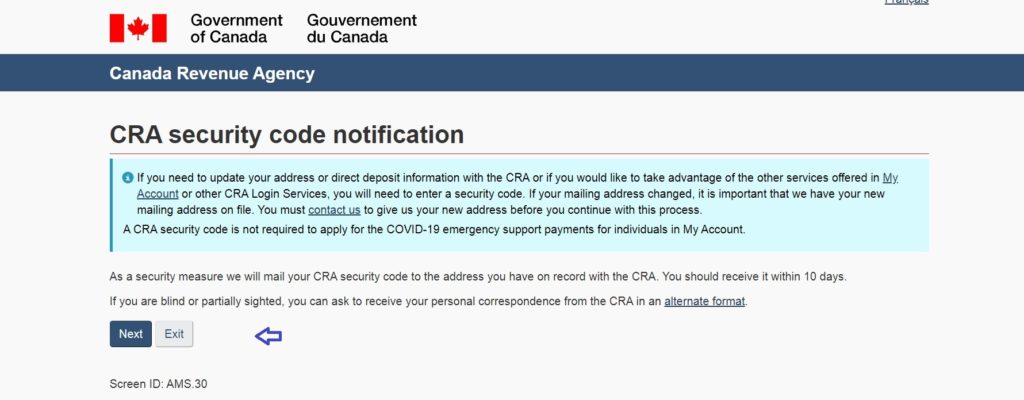
Step 5: Confirm your postal code.
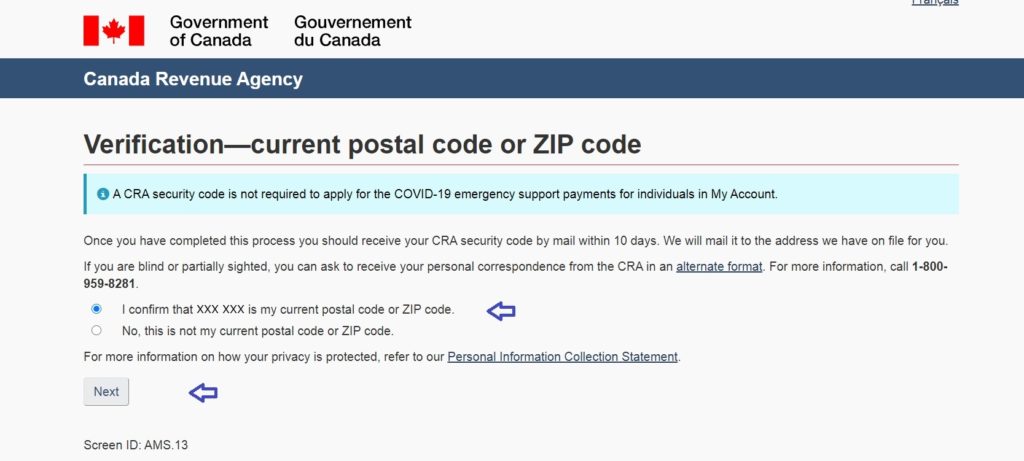
Step 6: Make a user ID and password. Please keep this information saved somewhere safe.

Step 7: Create your own security questions and answers. Please keep this information saved somewhere safe.
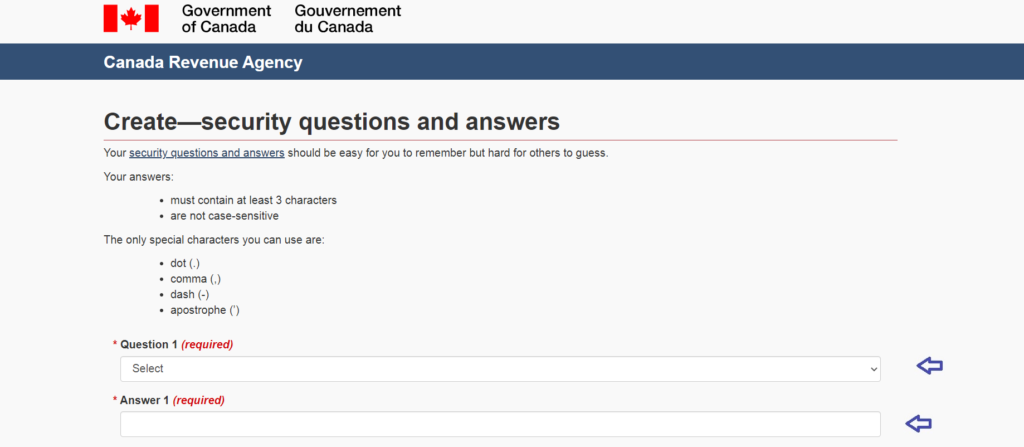
Step 8: Agree to the Terms and Conditions. CRA will then mail you a letter with the security code within 10 business days.
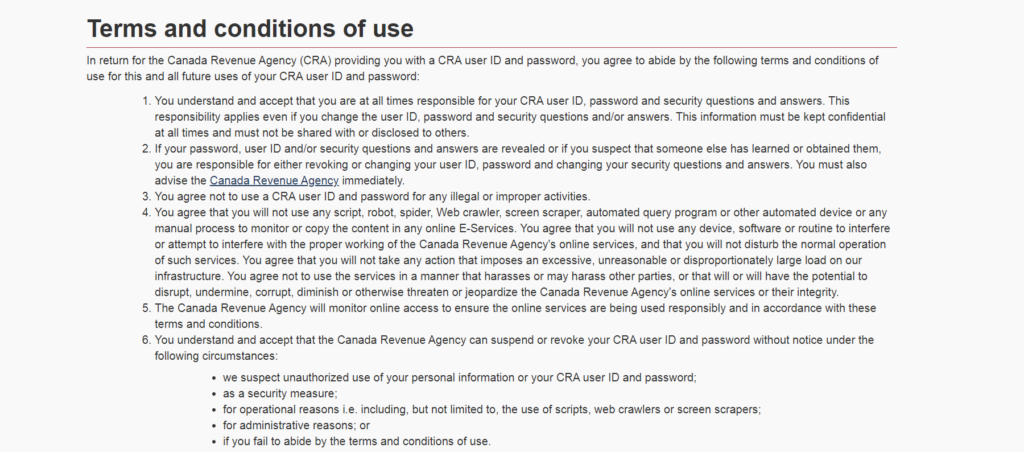
Step 9: Log into CRA My Account after you've received the letter with your security code.
When you receive your letter from the CRA in the mail with your security code, try logging into your My Account using your CRA username and password that you have set previously.
It will prompt you to enter the security code you were given in the letter. Enter this and you should be able to access your CRA account from now on.
Make sure to do this step as soon as you as possible since the code will expire!
Have Questions?
Please feel free to contact us for tax inquiries!